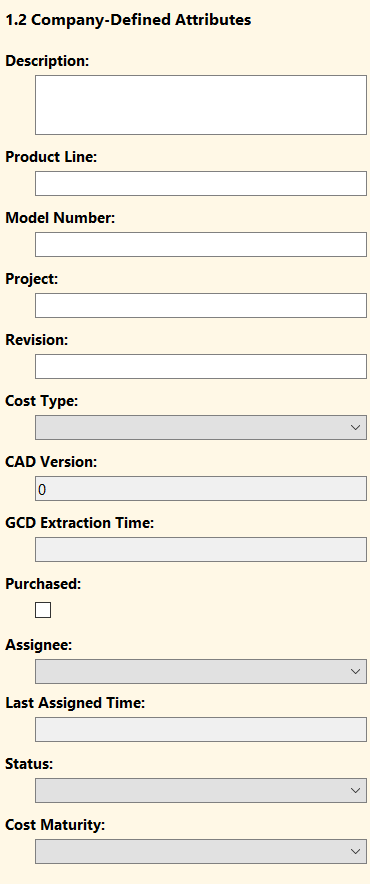The middle section of the first tab of the Cost Guide contains additional attribute fields, used used to describe the component. If your aP Pro System Administrator creates User Defined Attributes (UDAs), then by default these UDAs appear in this section of the Cost Guide:
Attributes can be used when searching for a component, reporting on a component, and may even drive costing-logic for a component.
Note: Your system administrator can configure these fields to be auto- populated by values defined in the CAD file you import.
Default Attributes
The following list describes some Company-Defined Attributes that are provided by default, and how they can be used:
-
Description: Information that helps you identify the component.
-
Product Line: The product line on which the component is used.
-
Model Number: A unique identifying name or number for the component.
-
Project: The names of the project that includes the component.
-
Revision: The revision number for the component.
-
Cost Type: The sources that provided the cost information for the component.
-
CAD Version: Displays the CAD version that aPriori extracted from the component file.
-
GCD Extraction Time: Displays the date and time the GCDs were last retrieved for the component. This information is provided by aPriori.
-
Purchased: Select this box if you are purchasing this component from a supplier. Clear the checkbox if you are making the component at one of your company’s factories.
-
Assignee: Assign a part or scenario to a person in your company by selecting their username from the drop-down list. This is useful when multiple people are working on a project, and you need to claim or assign ownership of a part or scenario.
-
Last Assigned Time: Record the time when a part or scenario was last assigned to an Assignee.
-
Status: Select the status of the part or scenario from the drop-down list. The options are:
-
New: the part or scenario is new.
-
Analysis: the part or scenario is being analyzed with respect to Design For Manufacture (DFM) and Design To Cost (DTC).
-
Waiting: awaiting feedback from review.
-
Waiting: awaiting feedback from review.
-
Complete: design complete.
-
Closed: design and costing are complete, and no further changes will be made.
-
-
Cost Maturity: Select a level that indicates how the part or scenario matures over time in terms of cost reduction. The options are:
-
Initial: first costing.
-
Low: basic changes have been implemented and costed.
-
Medium: design has been reviewed and part has been re-costed.
-
High: final costing after design feedback and DFM considerations.
-